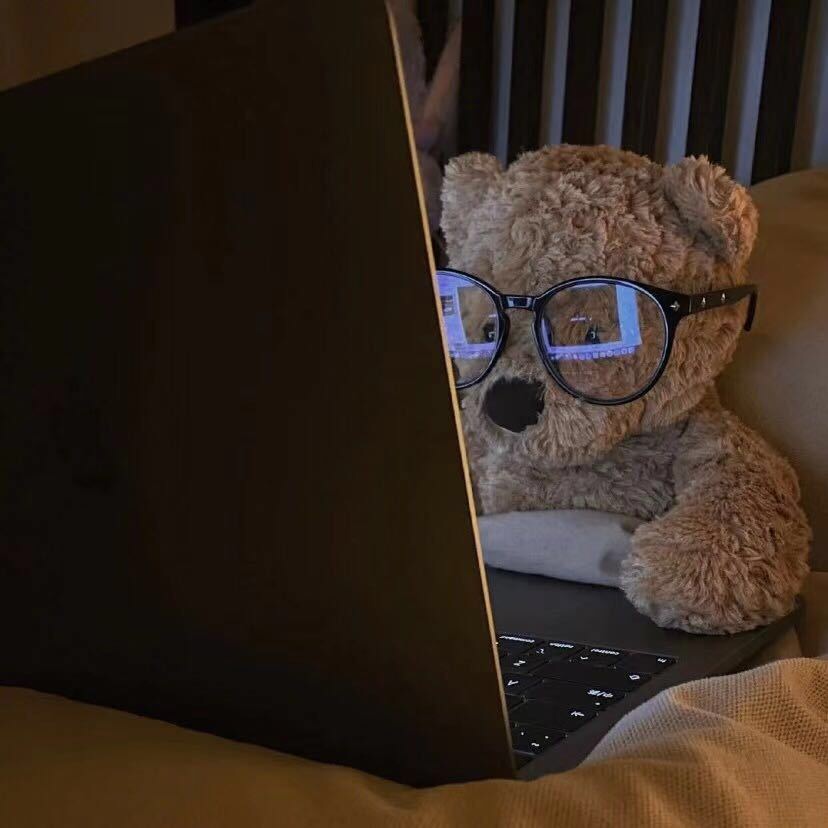vue3的使用方式
vue3的使用方式
基本使用
<template>
<div class="home">
<!-- 父子组件传值 -->
<son num="66" name="trist" :age="age" @baba="getSon"><a>我是插槽</a></son>
</div>
</template>
<script>
import son from './son.vue';
import { reactive, toRefs } from 'vue';
import { useRoute, useRouter } from 'vue-router';
export default {
name: 'home',
components: {
son
},
setup(props, ctx) {
// 获取当前路由信息
const route = useRoute();
// 全局路由的实例
const router = useRouter();
const state = reactive({
name: 'trist',
age: 22,
sex: 'boy'
});
// 监听子组件事件
const getSon = val => {
console.log(val);
}
return {
...toRefs(state),
getSon
};
}
};
</script>
<script setup>语法糖
<template>
<div>
<div @click="log">{{ msg }}</div>
<MyComponent />
</div>
</template>
<script setup>
import MyComponent from './MyComponent.vue'
import { ref } from 'vue';
// 变量
const msg = ref('Hello!');//响应式数据依然需要ref
// 函数
function log() {
console.log(msg);
}
// <script setup> 中可以使用顶层 await。结果代码会被编译成async setup()
const post = await fetch(`/api/post/1`).then(r => r.json())
</script>类组件
跟react的类组件相似
可以跟装饰器一起使用
<template>
<div class="hello">
<h1>{{ msg }}</h1>
<h2 @click="(event) => setData('1', event)">{{ flag }}</h2>
<h2>initVar:{{ initVar }}</h2>
</div>
</template>
...
<script lang="ts">
import { Options, Vue } from "vue-class-component";
@Options({
props: {
msg: String,
},
data() {
return {
flag: "这是一个欢迎组件",
initVar: 1,
};
},
})
export default class HelloWorld extends Vue {
msg!: string;
flag!: string;
initVar!: number;
public mounted(): void {
console.log(this.initVar);
}
setData(value: string, event: PointerEvent): boolean {
console.log(event);
this.initVar = 1 + 1;
this.flag = this.flag + value;
return false;
}
}
</script>
本博客所有文章除特别声明外,均采用 CC BY-NC-SA 4.0 许可协议。转载请注明来自 chenMing!