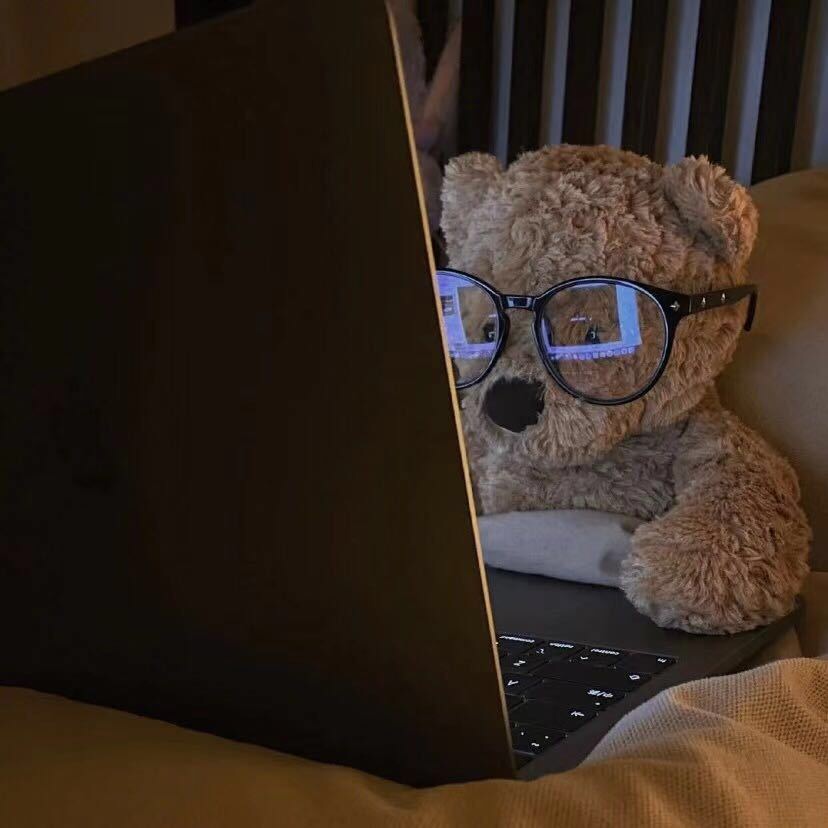git相关操作
git commit 代码提交规范
type(scope) : subject- type(必须) : commit 的类别,只允许使用下面几个标识:
- feat : 新功能
- fix : 修复bug
- docs : 文档改变
- style : 代码格式改变
- refactor : 某个已有功能重构
- perf : 性能优化
- test : 增加测试
- build : 改变了build工具 如 grunt换成了 npm
- revert : 撤销上一次的 commit
- chore : 构建过程或辅助工具的变动
- scope(可选) : 用于说明 commit 影响的范围,比如数据层、控制层、视图层等等,视项目不同而不同。
- subject(必须) : commit 的简短描述,不超过50个字符。
使用commitizen 规范提交
- npm install -g commitizen
- commitizen init cz-conventional-changelog –save –save-exact
- 用 git cz 命令取代 git commit
使用git commit 提交
- npm i @commitlint/config-conventional @commitlint/cli -D
// 配置 package.json "commitlint": { "extends": [ "@commitlint/config-conventional" ] } // 或者在项目根目录下创建配置文件: .commitlintrc.js module.exports = { extends: ['@commitlint/config-conventional'] }- 安装Husky npm i husky -D
- 配置 package.json
"husky": { "hooks": { "commit-msg": "commitlint -e $HUSKY_GIT_PARAMS" } } // 或者在项目根目录下创建配置文件:.huskyrc { "hooks": { "commit-msg": "commitlint -e $HUSKY_GIT_PARAMS" } } - npx husky install
- npx husky add .husky/commit-msg ‘npx –no-install commitlint –edit “$1”‘
git分支相关报错
- 指定pull命令的更新方式
git config pull.rebase false # 默认策略 git config pull.rebase true git config pull.ff only
本博客所有文章除特别声明外,均采用 CC BY-NC-SA 4.0 许可协议。转载请注明来自 chenMing!