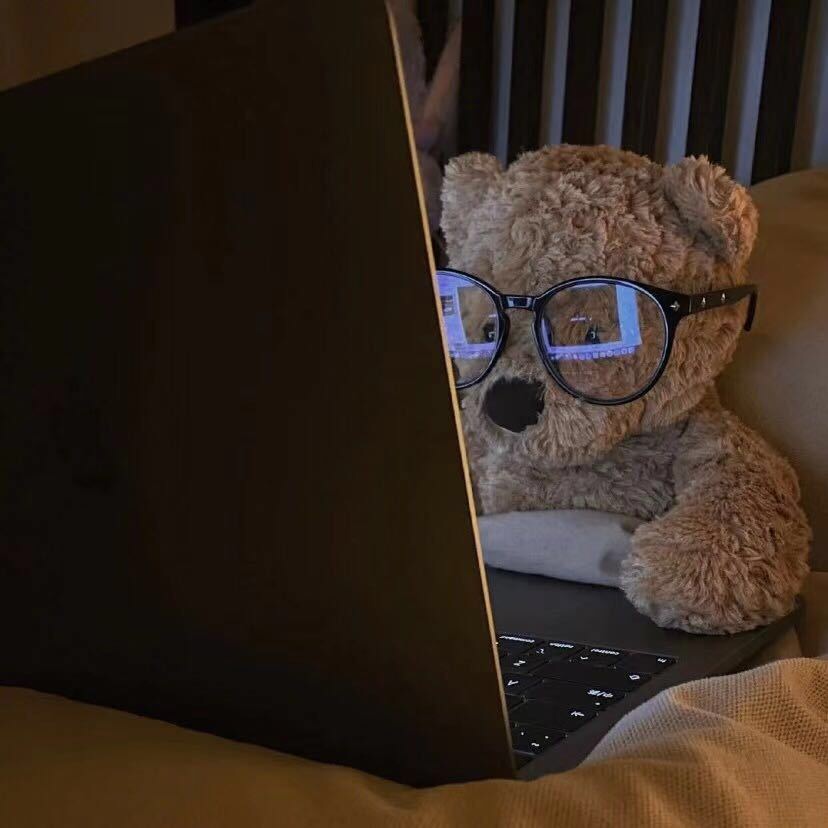react学习
挂在方式
ReactDOM.render(
element,
document.getElementById('app')
);通过ReactDOM.render() 挂载, 第一个参数是组件,第二个参数是挂载的根节点,需要通过原生js获取,通常只会挂载一次
组件使用
函数试组件
function Welcome(props) {
return <h1>Hello, {props.name}</h1>;
}函数式组件没有this,可以接收一个props
如果函数组件想使用state,得使用hook {useState}
import React, { useState, useEffect } from 'react';
function Example() {
const [count, setCount] = useState(0); // count定义的变量,setCount改变变量的方法,useState(0)设置变量初始值为0
// 相当于 componentDidMount 和 componentDidUpdate:
useEffect(() => {
// 使用浏览器的 API 更新页面标题
document.title = `You clicked ${count} times`;
});
return (
<div>
<p>You clicked {count} times</p>
<button onClick={() => setCount(count + 1)}>
Click me
</button>
</div>
);
}类组件
import React from "react";
import PropsType from "prop-types";
class Welcome extends React.Component {
// constructor(props){
// super(props)
// this.state = {
// age: 18
// }
// this.onChang = this.onChang.bind(this)
// }
static propTypes = React.PropsTypes({
// 数据类型为字符串并且必须填
name: PropsType.string.isRequired
// 为函数类型
fun: PropsType.func
})
static defaultProps = {
name:'lisi'
}
state = {
age: 18
}
onChang = () => {
const {age} = this.state
this.setState({
age: age + 1
})
console.log('点击事件')
}
render() {
return <h1 onClick={this.onChang}>Hello, {this.props.name}{this.state.age}</h1>;
}
}类组件中的state与事件定义的方式有两种
一种是在constructor里面定义,需要通过bind将事件的this改变为类的this,这种定义方式每次写一个事件就需要重新绑定一次,会比较麻烦,但是比较容易理解
否则事件获取不到this,因为 1、类会自己开启严格模式 2、babel也会开启严格模式
二种是在定义事件的时候使用赋值的方式,我们直接赋值一个箭头函数 给这个事件(因为箭头函数没有自己的this,它会将外层的this作为自己的this)设置组件的接收的参数需要引入propTypes, 设置属性需要使用静态属性要不在类的外面设置,要是在类里面设置需要加static
改变state里面的数据需要使用this.setState() 方法
子组件给父组件传递参数,父组件给子组件传递一个方法,然后子组件在方法里面传入参数,父组件可以把参数存进state
ref
class Com extends React.Component { changInput = () => { const {input,input2} = this.refs console.log(input,input2) } input2 = React.createRef() render(){ return ( <> <input ref={c => this.input = c} type="text" /> <input ref={this.input2} type="text" /> </> ) } }
本博客所有文章除特别声明外,均采用 CC BY-NC-SA 4.0 许可协议。转载请注明来自 chenMing!